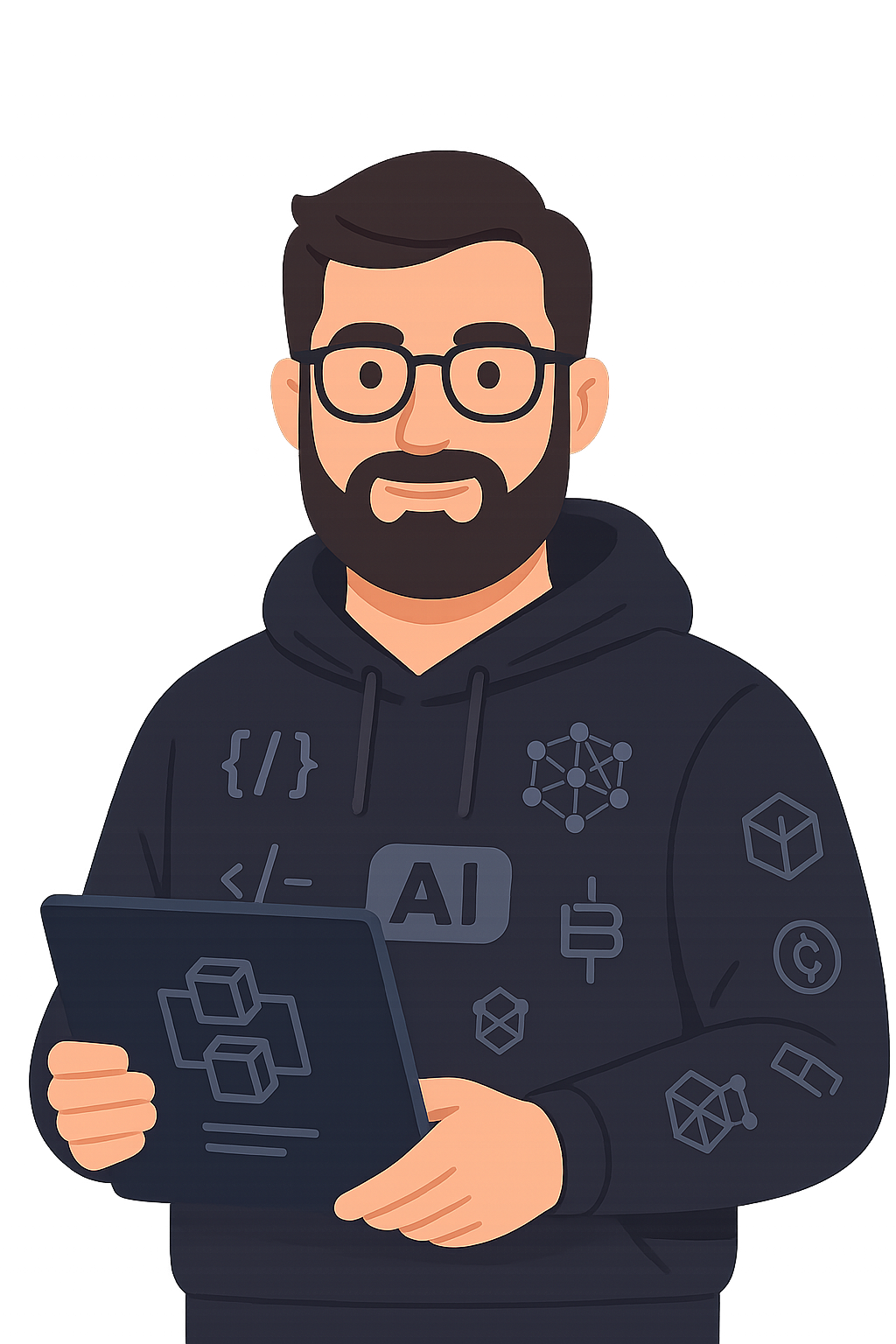Why Engineers Are Replacing Google with ChatGPT: Real Examples & Prompting Tips

Discover how software engineers are shifting from Google to ChatGPT for faster debugging, better code explanations, and smart regex help. Learn prompting tips to get the most from AI tools.
🚀 Why Engineers Are Replacing Google with ChatGPT
Real Examples + Prompting Tips to Boost Your Developer Workflow
Let’s face it — for years, the developer workflow was “Google → Stack Overflow → Copy → Pray.” But today, something’s changed. Engineers are increasingly turning to conversational AI tools like ChatGPT and Cursor instead of traditional search engines. Why? Because AI gives answers, not just links.
In this post, we’ll explore why this shift is happening, share real-world examples where ChatGPT outperforms Google, and end with prompting tips to get the most out of this powerful assistant.
💡 Why This Shift Is Happening
- Google gives you search results. ChatGPT gives you solutions.
- It’s contextual – ChatGPT remembers the question you're asking and refines the answer as you iterate.
- It works like a conversation, not a scavenger hunt.
Whether you're a junior developer debugging code or a mid-level engineer researching architectural tradeoffs, ChatGPT is rapidly becoming the new go-to.
🔍 5 Real-World Examples Where ChatGPT Beats Google
1. 🐞 Debugging Errors (Especially Framework-Specific)
Google often gives you long forum threads or outdated Stack Overflow posts.
ChatGPT can:
- Interpret the stack trace.
- Explain what the error means in plain English.
- Suggest fixes — and even rewrite your function.
Example Prompt:
“I’m getting TypeError: Cannot read properties of undefined (reading 'map') in my React app. Here’s my component: [paste code]. Can you help me fix this?”2. 🧠 Understanding Legacy Code
Google might tell you what a method means — if you're lucky.
ChatGPT:
- Walks through each function.
- Explains logic.
- Rewrites it in modern syntax.
Example Prompt:
“Explain what this legacy Java code is doing and how I could rewrite it in modern JavaScript.”
3. ✍️ Writing (and Understanding) Regex
Regex is a pain. Google gives you 100 different cheatsheets.
ChatGPT:
- Writes it from scratch for your use case.
- Explains it line by line.
Example Prompt:
“Write a regex to match email addresses, and explain each part like I’m a junior dev.”
4. 🧱 Researching Architecture and Design Patterns
Google might give you academic articles or blog posts.
ChatGPT gives a tailored explanation based on your stack.
Example Prompt:
“I’m building a microservices-based Node.js app. Should I use an API Gateway or just NGINX? Pros and cons?”
5. ✅ Writing Unit Tests Without Breaking Code
Instead of Googling “How to write Jest test for Express route,”
use ChatGPT:
Prompt:
“Here’s my Express route. Can you write a Jest test for it that mocks the DB call?”
🧠 Prompting Tips to Get Better Results
To turn ChatGPT from a toy into a power tool, you need to master prompting. Here are simple but powerful tricks:
| Tip | Example |
|---|---|
| ✅ Be specific | Instead of “how to write tests,” ask “Write a Jest test for a Node.js endpoint that returns 200 if user exists.” |
| 🧩 Include context | Add relevant code, explain your goal |
| 💬 Ask follow-up questions | “Can you simplify that?” or “What’s the tradeoff?” |
| ✂️ Break problems into steps | “First, help me refactor. Then we’ll write tests.” |
| 🧠 Try role-playing | “Act as a senior engineer reviewing my code.” |
🧭 Final Thoughts: It’s Time to Rethink How You Search
For junior and mid-level software engineers, ChatGPT isn’t just a Google alternative — it’s a productivity multiplier. Whether you're fixing bugs, writing tests, or learning a new design pattern, AI tools now provide answers tailored to your context, not just search results.
By learning how to prompt well, you're not just saving time — you're leveling up as a developer in an AI-assisted world.
📥 Want More Prompts?
Sign up for our newsletter and get:
📄 “15 Prompts Every Software Engineer Should Use with ChatGPT” — Free PDF.