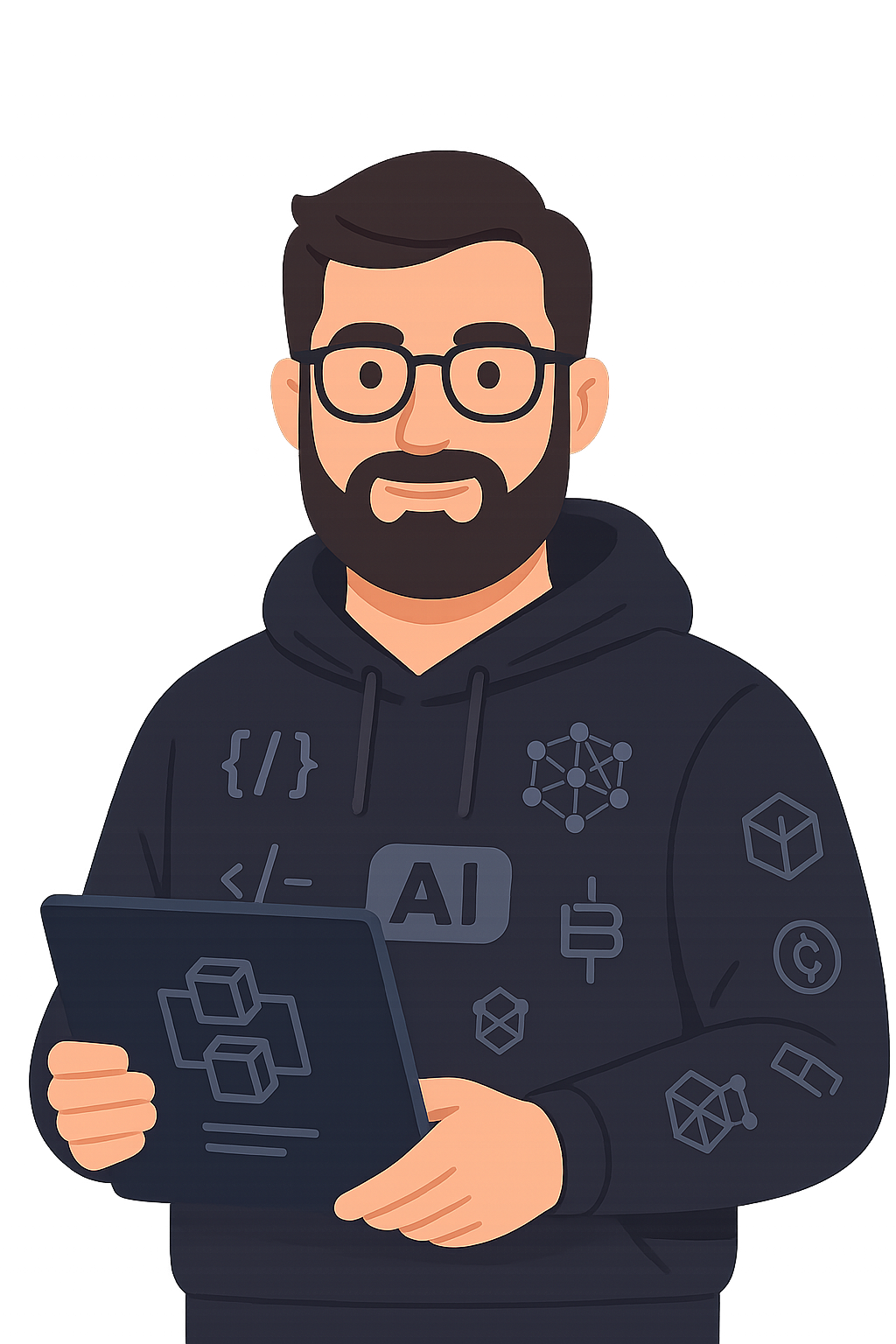Cursor vs Copilot: Which AI Coding Assistant Actually Makes You a Faster Developer?

Not sure whether to use GitHub Copilot or Cursor? Learn the key differences, strengths, and real-world performance of these AI coding assistants for developers in 2025.
⚔️ Cursor vs Copilot
Which AI Coding Assistant Actually Makes You a Faster Developer?
In 2023, GitHub Copilot revolutionized how developers write code. By 2025, Cursor entered the arena — and quickly gained traction with power users.
So… which one should you use?
If you’re a software engineer wondering whether to stick with Copilot or switch to Cursor, this guide breaks down the real-world pros, cons, and differences — especially from the lens of productivity, speed, and code quality.
🛠️ TL;DR Comparison Table
| Feature | GitHub Copilot | Cursor |
|---|---|---|
| IDE Support | VS Code, JetBrains (via plugin) | Native IDE (built on VS Code) |
| Inline Suggestions | ✅ Strong autocomplete | ✅ Smart and context-aware |
| Chat Integration | 🟡 Basic (with Copilot Chat) | ✅ Built-in contextual sidebar |
| Prompt Context | ❌ Limited to open file | ✅ Full project awareness |
| Custom Commands | ❌ Not available | ✅ Ask "What changed?" after refactor |
| Codebase Search | ❌ No native semantic search | ✅ AI-powered command-line & file search |
| Performance | ✅ Stable, mature | 🟡 Fast, but in beta |
| Pricing | $10/month | Free (as of now) |
| Use Case Fit | Great for quick code generation | Ideal for deeper refactoring & reviews |
💡 When to Use GitHub Copilot
Copilot shines when you:
- Need autocomplete while coding fast
- Want to generate boilerplate, tests, or utility functions
- Are working inside VS Code or JetBrains and don’t want to switch tools
Use case:
You’re building a form validation function and want a quick regex generator or debounce helper — Copilot will nail it.
💡 When to Use Cursor
Cursor is best when you:
- Want a GPT-powered chat with full project context
- Need to refactor across multiple files
- Are debugging and want a conversation with your codebase
Use case:
You want to ask:
“Why is this API route failing to respond when the request payload includes nested arrays?”
...and get a response that references your actual project files.
🧠 What Engineers Are Saying
“Copilot is like autocomplete on steroids. Cursor is like having a junior dev who reads your entire codebase.”
— Mid-level backend dev, fintech
“I use Copilot for typing fast. Cursor when I want to think.”
— Staff frontend engineer, SaaS
🤹 How I Personally Use Both
My setup:
- Copilot for: snippets, tests, speed
- Cursor for: chat-based exploration, refactoring, architecture questions
They’re not mutually exclusive — they’re stackable productivity layers.
🧠 Pro Tips
- Combine with your terminal: Cursor has intelligent AI search to replace
grep, find bugs, and summarize diffs.
Copilot Prompt (in Copilot Chat):
“Write a unit test for the function in this file using Jest.”
Cursor Prompt:
“Summarize this file’s logic and highlight any anti-patterns.”
📌 Final Verdict
| You Should Use… | If You… |
|---|---|
| Copilot | Want fast generation in your familiar IDE |
| Cursor | Want deep context-aware help + debugging |
| Both | Want to move fast and smart at once |
📩 Want My AI Tool Stack?
Subscribe now and get:
📄 “Top 5 AI Tools for Engineers in 2025 (with Use Cases)” — Free PDF inside.